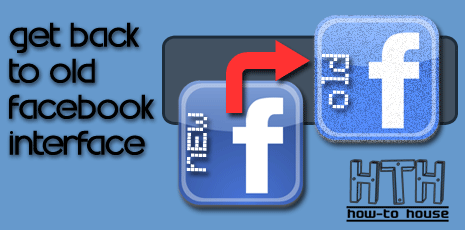
Facebook (FB) just update and renew their interface. Some said it nice. But some said not!. So, do you want to get back to Facebook old interface. Follow this steps :
1. Login to Facebook account.
2. Go to Account at the top right side :

3. Go to Account Settings :

4. Deactivate your account for 10 - 15 minutes.

5. Your facebook will back to old Facebook interface.
DONE!







Sorry tried this but it did not work, still went back to the new chat format.
ReplyDeleteThanks for the above post. You explained in a very good manner. I did the same but it happened in my face book account. Now I have the old one version. It didn't create any problem.
ReplyDeleteelectronic signature