Youtube now available in HD. If you find it's hard to watch the HD video cause it's stuck when buffering? The only way to watch it smoothly by downloading it and play it with your media player. Actually you can download any video on your browser using IDM because it has a video grabber. But if you find it is difficult, just learn this easy way. Download Youtube video via Keepvid.
1. Go to the Youtube video that you want to download.
2. Then, copy the video URL;
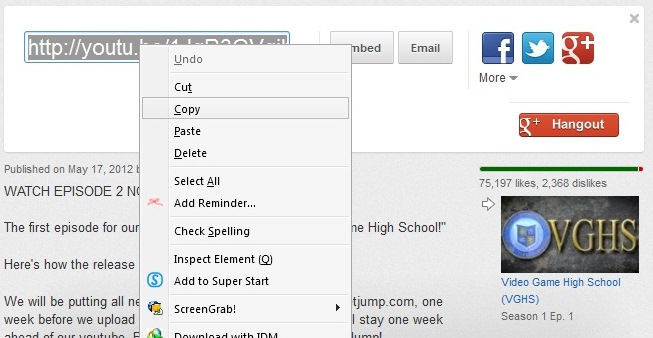
3. Now, go to Keepvid.com
4. Paste the video URL in the download box provided and click 'DOWNLOAD'
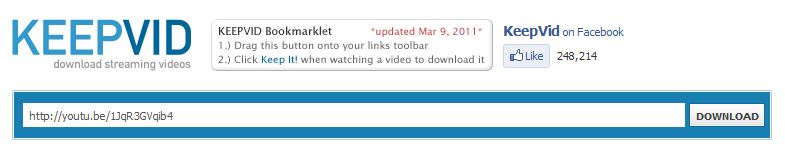
5. Click 'Run' when prompted. Tick the box 'Always trust content from thjis publisher' to start download.
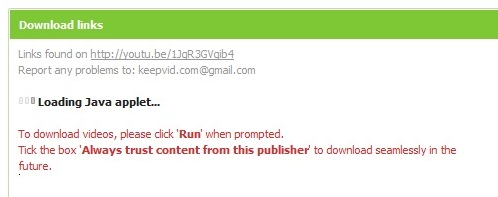
6. Now, you good to download. Success!
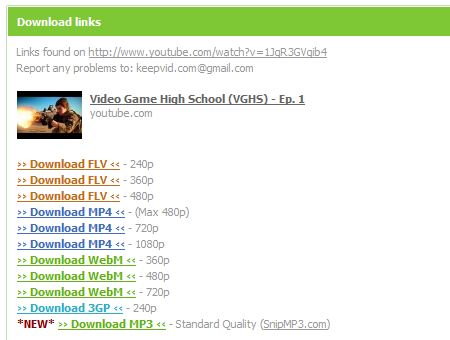
Enjoy!
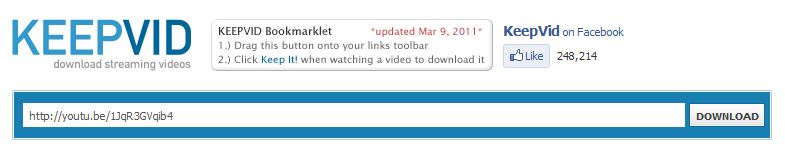
5. Click 'Run' when prompted. Tick the box 'Always trust content from thjis publisher' to start download.
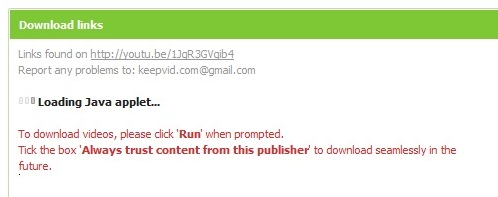
6. Now, you good to download. Success!
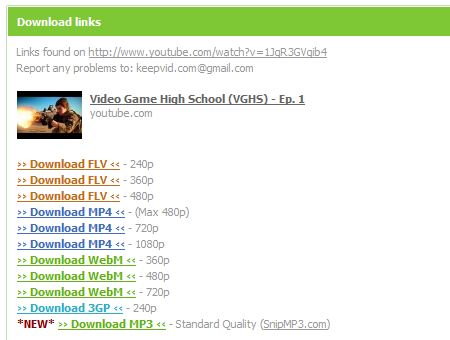






KeepVid: the application supports you to download videos from famous websites like YouTube, Dailymotion, Vimeo and many other websites.
ReplyDeleteKeep the download speed fast, high quality video KeepVid really useful for you: save time, good quality movies bring true feeling ...
Please install KeepVid for your phone and let me know your feeling.