If you think that someone else already knows your password, or if you’ve think that the current one just isn’t secure enough, you should change your Facebook password. Following these steps, you can accomplish this quickly and easily.
1. Go to Facebook and login to your account.
2. Go to the right side of the menu bar and select Settings.
3. The My Account page will appear. On the Settings tab, go to the Password section and select the change link.
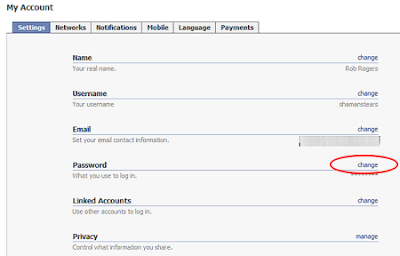
4. Input your Old Password (the current one). Input your New Password and input it once again to Confirm it.
You're done!







Que postagem fantástica foi essa. Nunca vi esse tipo de postagem útil. Sou grato a você e espero mais número de postagens como essas. Muito obrigado. como clonar o messenger do facebook de outra pessoa gratis
ReplyDeleteInstantly this web site will irrefutably frequently end up being notable regarding all weblog consumers, due to diligent reviews as well as checks. itcbet
ReplyDeleteI discovered your website web site on the search engines and appearance a couple of your early posts. Always keep the excellent operate. I merely extra increase Rss to my MSN News Reader. Seeking forward to reading more from you down the road!… 바카라사이트
ReplyDelete