This is the simple tutorial for those are new to blogging world. You can embed any video from Youtube in your blog. You only need to follow this few step.
EMBED YOUTUBE VIDEO IN BLOGGER
1. Go to any Youtube video URL that you want to embed in your blog.2. Click "Share" button,

3. Click "Embed" and copy the embed code.
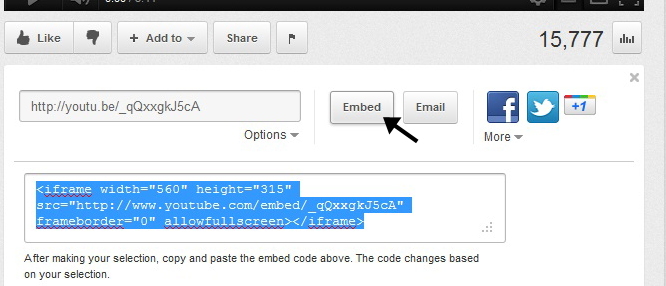
- You also can customize video width and height before you copy the embed code.
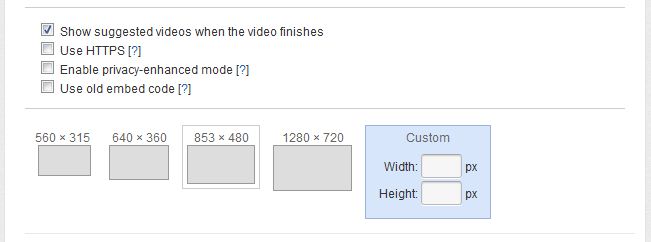
4. Then, go to your post editor area. In Edit HTML section, paste the embed code in. Then go back to Compose section.
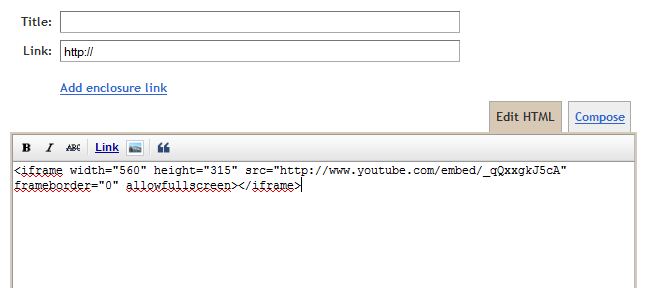
5. That's it. Finish!
Now, you can embed any of your favorite video in your blog. Hope you love it! :)







0 comments:
Post a Comment