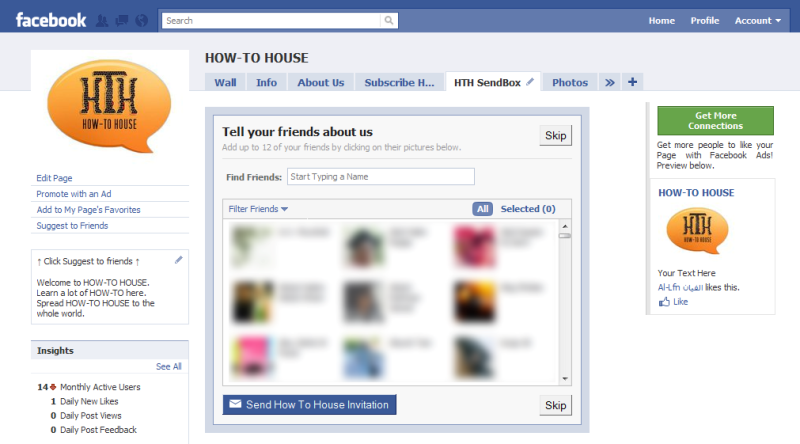Blogger already have a poll widget, but it's an ordinary poll widget. It's look similar and not so interesting. If you want a customize poll, you can use xat.com free poll widget.
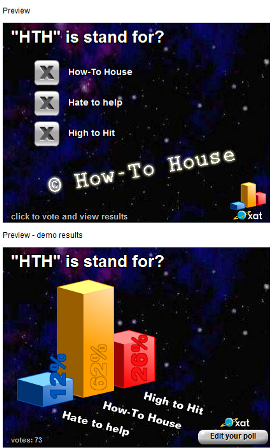
example
- Making an xat.com poll is easy and completely free.
- Just fill in the boxes provided and press the "Update" button to preview your poll.
- You can change the poll background with your own picture.
- When you are happy with your poll, copy and paste the code in the box into your web page or MySpace.
Now, you can use a customize poll on your blogger.
Try it!
You can ask for more tricks here.
Don't forget to drop your comment.
Any Question or Suggestions? Join our forum at HOW-TO HOUSE Forum.