The best feature that Facebook has that any business can take advantage of, is the ability to allow your visors, customers, fan to share their interest in your company/brand/product with their friends. This ability to virally share can be leveraged to encourage your “fans” to “share” your fan page with others through the Facebook “multi-select” box. This can be implemented entirely within static FBML with just a few short lines of code. The multi-select box will show the current users friend list, allowing them to select who they want to share the fan-page with when they click send. We recommend placing this box on a contest, call to action or “share” tab.
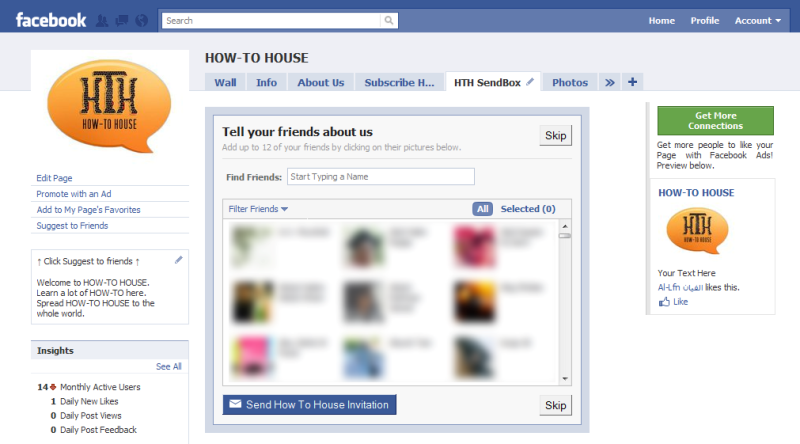
How to Add :
- Like static FBML in facebook
- Then, click at Add to my page
- Custom your static FBML with following code [change the Uppercase text]







nice info...
ReplyDeleteplz visit blog me too...
Yeah! Of coz dude..:)
ReplyDeletetq 4 visiting.. nice sharing here ya.. jus add u.. inviting u 2 be my followers..
ReplyDeleteHi,
ReplyDeleteHow can I change the box size? The fan page's size got smaller so need to be fitted.
Thanks
Hello,
ReplyDeleteHow can I change the box's width to fit the new FB fan page size?
Hi, No code to see...
ReplyDelete:)
Thanks
Try to use this code :
ReplyDelete<fb:request-form
method="post"
type="YOUR FAN PAGE NAME"
invite="true"
content="Check out YOUR FAN PAGE NAME on Facebook!<fb:req-choice url='YOUR FAN NAME URL' ' label='GO' /> ">
<fb:multi-friend-selector actiontext="Tell your friends about us" rows="3"
max=45
showborder="true"
cols="3"/>
</fb:request-form>
:)
Hi,
ReplyDeleteIs it really works? I've tried but the following comments come out:
Sorry, your request could not be processed.
Please try again
Really want to know why this happened.
@Anonymous do you already add a static page to your fan page? just copy the following code & save it! It should be fine.
ReplyDeleteI did... but after inviting other friends, that error msg come out... Eventually, the invitation was send out. Only the error msg that make user curious...Thx
ReplyDelete@Anonymous make sure you change the code in UPPERCASE. Try it again,i just updated the code.
ReplyDeleteThis code works but it doesn't invite them to the fan page. It invites them to the application which then takes them to the fan page. Is there code in which people that are invited can automatically join once invited?
ReplyDelete@gazalle
ReplyDeleteYeah, I see. I will try to fix this problem as soon as possible.
@gazalle
ReplyDeleteHi - any progress with this at all? When it comes up as the application, I've found people are unlikely to accept it.
to fixed the code replace "post" to "get"
ReplyDelete@Anonymous
ReplyDeleteWow! TQ dude. :q
Many thanks for this particular amazing Post
ReplyDeleteCrap, nothing is working
ReplyDeletehi,
ReplyDeleteit doesn't work to my page either.
The tab is blank.Do you why?Thanx
@HTH {Admin}This totally worked for me and if anybody has trouble using the code to remember to fix the code where the images are. all that's missing is ":r" ":r" ":m" and ":r" from the code. Posted this because I saw where users were copying and pasting code and not filling in the missing pieces. Excellent post and helped me alot. Again this is reply to HTH {Admin}'s post above. (Don't want to confuse anybody.) Thanks again HTH {Admin}.
ReplyDeleteI tried this code, changing get for post and changing the upper case text and it doesn't work. I get a blank page.
ReplyDeletePlease help.
Hy all
ReplyDeleteI tried this code too and i get only a blank page...
Does it really/still work?
Kaira did you get an answer ? it seems we have the same problem
thks