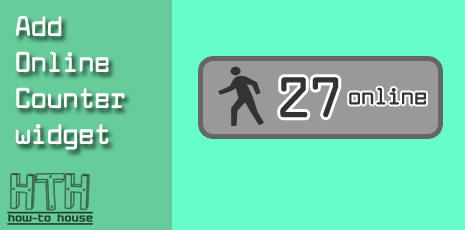
We do not know how many visitors to our blog at a time. This widget helps your visitors to find out how many other visitors who also visit your blog at the same time. You want to add the Online Counter widget on your blog? If you want to add this widget, follow this tutorial.
We will use the free online counter provided by whos.among.us. Let's begin :
1. Go to whos.among.us
2. Then, scroll down and found this section (screenshot below).

3. Next, you just need to choose a position where you want to put the widget on your blog. Simply copy the HTML code.
4. Now, go to your Dashboard > Design > Page Element > Add a Gadget > HTML/Javascript.
5. You can place the widget anywhere. It would appear according to the position you have chosen. (step 3).
6. Save and DONE!
MORE ONLINE COUNTER FROM whos.among.us
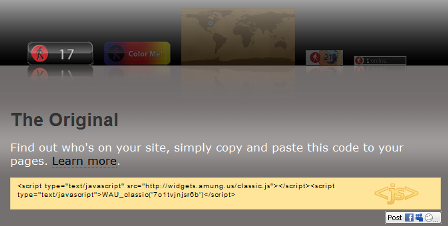
3. You only need to click on the widget you want, then copy its HTML code and paste it on HTML/JavaScript.
4. Save and DONE!
6. Save and DONE!
MORE ONLINE COUNTER FROM whos.among.us
You can also get online counter with a different appearance from whos.among.us. You only need to :
1. Go to whos.among.us/showcase
2. Get 5 more styles for Online Counter widget. You can choose your preference.
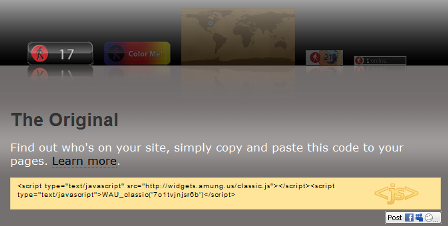
3. You only need to click on the widget you want, then copy its HTML code and paste it on HTML/JavaScript.
4. Save and DONE!
Share this tutorial with your friends. If you have any questions , just drop it in the comment section.







:a
ReplyDeleteenjoy! :)
DeleteThis is exciting, nevertheless it is vital for you to visit this specific url:
ReplyDeletejadwal film bioskop