
Facebook has a function to gather photo in an album. You can add and categorize your photos by albums you want. You wanna download the photos in a photo album? Download all pictures in the photo album at once using the add-on is known as facePAD (Facebook Photo Album Downloader). You can download your own photo album, a friend or fan page. You can download photo album that you want to use facePAD.
DOWNLOAD PHOTO ALBUM
1. Go to any photo album that you want to download, then right click on the Photo Album link, then click on "Download Album with FacePAD" option.

or,
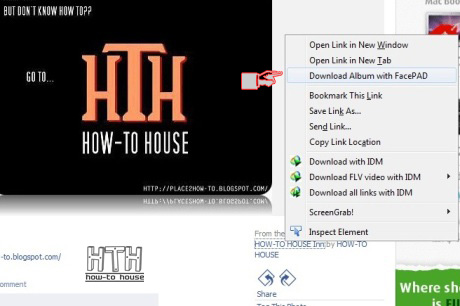
2. A window will pop-up asking to choose a directory/folder where you would like save the photos.
3. Then, the photo album will be downloaded. Photos will be rename according to the photo album.
note : May downloading process will hang for a second to download large file album as it searches through the Facebook album. Then, it will start downloading immediately.
Video tutorial by the Add-on creator :
Enjoy guys!
Like this tutorial? Recommend it to your friends!







0 comments:
Post a Comment