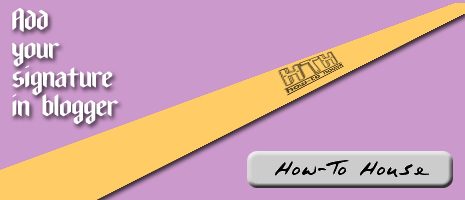
You might want to add your signature below each of your blog posts. This would be more personal for you and shows that you the author of the post or to make your posts looks nice and creative. So if you want to add a signature below your post, follow this steps :
1. Create your Signature such as Photoshop or you can use some online Generators like My Live Signature. When you done, upload it.
HOW-TO HOUSE using My Live Signature :

2. Then, Go to your Dashboard > Edit HTML > Check Expand your Widget Templates.
3. Find this code :
<data:post.body/>
If you don't find it, try to find this :
<div class='post-footer-line post-footer-line-1'>4. Paste this code, below it.
or,
<p class='post-footer-line post-footer-line-1'>
<img src='PUT YOUR SiGNATURE IMAGE URL HERE' style='border:0px;'/>5. Save your template. DONE!
Your signature is ready!







Yesss, have done.. TQ
ReplyDeleteThank you for listing all the steps. It will be easier for everyone to add signature by following these steps. I will recommend the link to this article to all my friends.
ReplyDeleteeSignature